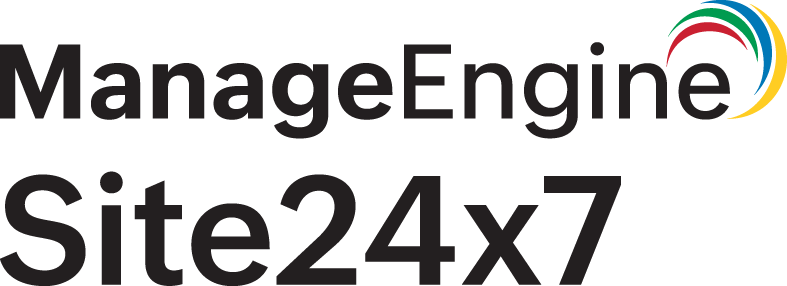Amazon Elastic Container Registry monitoring
Amazon Elastic Container Registry (ECR) is a fully managed Docker container registry that allows you to store, manage, and deploy container images securely. It supports both private and public repositories for hosting and sharing container images.
Overview
Site24x7’s integration with Amazon ECR automatically discovers your container repositories and creates two dedicated monitors:
- ECR Private Repository monitor: Tracks private repositories used for internal deployments. It monitors metrics such as Repository Pull Count, Repository Push Image Count, Tagged Image Count, and Untagged Image Count. This helps ensure that private container images remain secure, up to date, and cost-efficient.
- ECR Public Repository monitor: Focuses on publicly shared repositories. It monitors Repository Push Image Count, Tagged Image Count, and Untagged Image Count to provide insights into repository popularity and resource consumption.
With this integration, you can visualize and analyze repository metrics in one place, receive alerts on anomalies, and ensure your container image registry is performing optimally.
Use cases
Example 1
- A DevOps team manages multiple containerized applications using both private and public repositories in Amazon ECR. Over time, they noticed unexpected delays during deployment and rising storage costs but couldn’t pinpoint the cause.
- After enabling Site24x7’s integration with Amazon ECR, the team set up monitoring for both ECR private and public repositories. Using the ECR Private Repository monitor, the team tracked image counts and tag growth, which helped identify unused or outdated images occupying storage.
- At the same time, the ECR Private Repository monitor showed high pull activity from certain regions, leading the team to optimize replication rules and caching configurations. When a replication rule was disabled, Site24x7's alerts notified the team, helping restore synchronization before deployment failures occurred. By combining visibility, alerts, and performance metrics in one place, the team reduced deployment issues, managed storage costs effectively, and maintained a secure and reliable container image workflow.
Example 2
- A cloud operations team manages containerized applications across multiple AWS regions and accounts. The team relies on Amazon ECR to store only private repository images, with replication and caching configured to ensure fast deployments and consistent updates.
- Pull Through Cache Alert: One of the repositories is set up with a Pull Through Cache rule to speed up image pulls from external registries. Site24x7 notifies the team when this rule is disabled or moves out of the active state. Thanks to the timely alert, the team quickly re-enables caching or performs manual pulls, preventing delays in image updates and avoiding potential deployment failures.
- Replication Rule Alert: Another repository replicates images across multiple regions for high availability. Site24x7 alerts the team if a replication rule is removed or disabled. This early notification helps restore replication before any region experiences missing images, preventing data inconsistencies and deployment disruptions.
- By receiving these alerts, the team maintains smooth deployments, ensures image consistency across regions, and avoids delays caused by caching or replication issues.
Benefits of Site24x7's Amazon ECR integration
Integrate your Amazon ECR environment with Site24x7 and leverage the following benefits:
- Comprehensive repository monitoring: Unified monitoring for both private and public ECR repositories.
- Automated discovery: Automatically identifies and adds repositories for continuous tracking.
- Real-time metrics: Access real-time data on image count, size, and repository pull and push activities.
- Alerting and reporting: Get notified about pull through cache and replication disabling.
Setup and configuration
- Log in to your Site24x7 account .
- Go to Cloud > AWS > Integrate AWS Account and create a cross-account IAM role to provide Site24x7 access to your AWS resources.
- On the Integrate AWS Account page, select Elastic Container Registry (ECR) from the Services to be discovered list based on your requirement.
Permissions
Ensure that Site24x7 receives the following permissions to monitor Amazon ECR:
- "ecr:DescribeRepositories"
- "ecr:ListTagsForResource"
- "ecr:DescribeImages"
- "ecr:DescribeRegistry"
- "ecr:DescribePullThroughCacheRules"
- "ecr:GetRepositoryPolicy"
- "ecr:GetLifecyclePolicy"
- "ecr:GetLifecyclePolicyPreview"
- "ecr-public:DescribeRepositories"
- "ecr-public:DescribeImages"
- "ecr-public:ListTagsForResource"
- "ecr-public:GetRepositoryPolicy"
Polling frequency
Site24x7 queries AWS service-level APIs according to the set polling frequency (from once a minute to once a day) to collect metrics from Amazon ECR monitors.
Supported metrics
The supported metrics for Amazon ECR monitors are given below.
ECR Private Repository
| Metric name | Description | Statistics | Unit |
|---|---|---|---|
| Repository Pull Count | The total number of pulls for the images in the repository. | Sum | Count |
| Repository Push Count | The total number of pushes for the images in the repository. | Sum | Count |
| Image Count | Total image count in the repository. | Sum | Count |
| Untagged Image Count | Total untagged images count in the repository. | Sum | Count |
| Tagged Image Count | Total tagged images count in the repository. | Sum | Count |
| Repository Storage | Total storage of the images in the repository. | Average | MB |
ECR Public Repository
| Metric name | Description | Statistics | Unit |
|---|---|---|---|
| Repository Push Count | The total number of pushes for the images in the repository | Sum | Count |
| Image Count | Total image count in the repository | Sum | Count |
| Untagged Image Count | Total untagged images count in the repository | Sum | Count |
| Tagged Image Count | Total tagged images count in the repository | Sum | Count |
| Repository Storage | Total storage of the images in the repository | Average | MB |
Threshold configuration
To configure thresholds for ECR monitors:
- Log in to your Site24x7 account and navigate to Admin > Configuration Profiles > Threshold and Availability .
- Click Add Threshold Profile.
- Select the applicable monitor type from the Monitor Type drop-down menu. The available monitor types are ECR Private Repository and ECR Public Repository.
- Provide an appropriate name in the Display Name field.
- The supported metrics are displayed in the Threshold Configuration section. You can set threshold values for all the metrics mentioned above.
- Click Save.
Licensing
- Each ECR Private Repository utilizes one basic monitor license.
- Each ECR Public Repository monitor utilizes one basic monitor license.
Viewing Amazon ECR data
To monitor your Amazon ECR environment, log in to your Site24x7 account and navigate to Cloud > AWS > ECR Private Repository or ECR Public Repository.
Monitor data
The monitor data for each Amazon ECR monitor is given below.
ECR Private Repository
You can view the ECR Private Repository monitor data in the following tabs:
Summary
The Summary tab provides an overview of the events timeline and metrics in the form of charts.
Images
The Images tab displays the images in the repository. You can view details such as Image Tags, Pushed at Time, Size of Image, Image Digest, and Last Pull Time.
Permissions
The Permissions tab displays all the permissions enabled for the repository.
Lifecycle Policy
The Lifecycle Policy tab shows all the lifecycle policies associated with the repository. You can view details such as Policy Priority, Description, Tag Status, and Tag Filters. The Images Affected Count column shows the number of images that will be impacted by the lifecycle policy, based on the preview, if available.
Outages
The Outages tab provides details on an outage's Start Time, End Time, Duration, and Comments, if any.
Inventory
The Inventory tab displays details like Repository Name, Region, and Monitor Licensing Category. You can also set and view the Threshold and Availability Profile and the Notification Profile in this tab.
Log Report
This tab provides a consolidated report of the ECR Private Repository monitor's log status, which can be downloaded as a CSV file.
Alert Logs
This tab displays a chronological list of all triggered alerts related to the ECR Private Repository monitor. This tab helps you trace alert history and severity to assess issues and validate threshold settings.
ECR Public Repository
You can view the ECR Public Repository monitor data in the following tabs:
Summary
The Summary tab provides an overview of the events timeline and metrics in the form of charts.
Images
The Images tab displays the images in the repository. You can view details such as Images Tags, Pushed at Time, Size of Image, and Image Digest.
Permissions
The Permissions tab displays all the permissions enabled for the repository.
Outages
The Outages tab provides details on an outage's Start Time, End Time, Duration, and Comments, if any.
Inventory
Obtain details like Repository Name, Region, and Monitor Licensing Category from the Inventory tab. Set and view the Threshold and Availability Profile and the Notification Profile according to the user in this tab.
Log Report
This tab provides a consolidated report of the ECR Public Repository monitor's log status, which can be downloaded as a CSV file.
Alert Logs
This tab displays a chronological list of all triggered alerts related to the ECR Public Repository monitor. This tab helps you trace alert history and severity to assess issues and validate threshold settings.