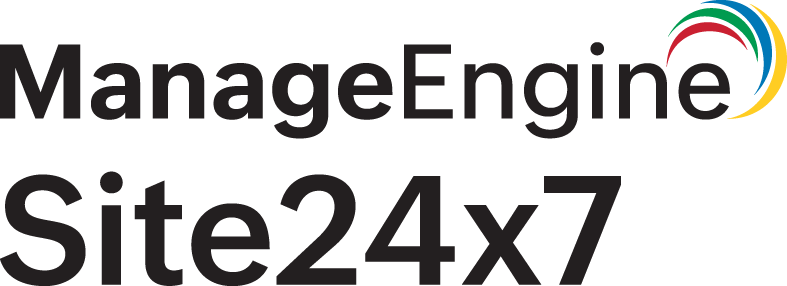Site24x7 Full-Stack Agent
The Full-Stack Agent is Site24x7's agent with capabilities to monitor every stack of your IT infrastructure:
- Servers (on-premises and cloud)
- Logs
- Databases
- Containers
- Applications
- Microsoft or Linux-based applications like IIS, Active Directory, Docker, and Zookeeper.
- Applications built on Java, Ruby, Python, Node.js, etc.
The Full-Stack Agent can be installed on multiple platforms like on-premises servers, VMs, and cloud instances.
This document gives you detailed information about the Full-Stack Agent, its capabilities, architecture, deployment, security measures, and more.
Purpose
The server monitoring agent and the Application Performance Monitoring (APM) Insight agent were previously siloed, meaning you had to manually install the appropriate APM Insight agents depending on the platform your application was built on.
To offload deployment workload from your team, our Full-Stack Agent now acts as the only agent to be deployed, which will in turn install the required APM Insight agents. The Full-Stack Agent ensures every stack of your IT infrastructure is monitored.
Architecture and components
The Full-Stack Agent comprises these components:
- Server monitoring agent: Collects performance and health metrics of the server or VM and performs auto-remediation actions via the IT Automation feature.
- APM Insight auto profiler: Configures the relevant APM Insight agent, sets up monitors based on the application's platform, and enables you to track key metrics.
- App monitoring agent: Uses a built-in agent for monitoring Microsoft applications and databases for Windows.
- Log management agent: Collects logs from any source for centralized log management.
- Plugin agent: Collects performance metrics of specialized applications via Plugins.
- APM Insight auto profiler: Configures the relevant APM Insight agent, sets up monitors based on the application's platform, and enables you to track key metrics.
Features and capabilities
With the Full-Stack Agent, you can:
- Monitor vital metrics like CPU, memory, disk space, and network bandwidth utilization of your server.
-
Configure the respective APM Insight agent based on each installed application's platform (Java, NodeJS, Python, and more).
- Supported platforms for Windows: Java, .NET, and NodeJs
- Supported platforms for Linux: Java, .NET, NodeJs, and Python
- Monitor key resources of your servers like files, directories, event log and SysLog entries, and ports.
- Monitor the status of the services and processes running on the server along with their resource consumption.
- Predict resource utilization of your servers via an AI-based capacity planning suite.
- Keep track of past and scheduled Windows server backups.
- Get alerts and a dashboard view of all Windows patches and updates applicable for your server's configuration.
- Monitor databases like MySQL, Microsoft SQL Server, Oracle Database, MariaDB, and more.
- Monitor containerized infrastructures like Kubernetes, Docker, and OpenShift.
- Ingest, manage, and monitor logs from any application via Applog agent.
- Monitor niche components via Plugins.
- Collect application performance metrics based on the detected application platform, including Apdex score, app server throughput, response time, exceptions, and more.
Deployment
The Full-Stack Agent retains the single-touch deployment method followed by earlier versions of server monitoring agents. Installing on multiple hosts—referred to as bulk installation—is supported via multiple methods. To explain the ease of deployment, here are examples for deploying Windows Full-Stack Agents.
Windows
With Administrator access, right-click the Site24x7 icon in the system tray in one of your servers and select Bulk Install . The Bulk Install wizard will show a list of all the endpoints connected via Active Directory. With one click, you can select the hosts where the Windows Full-Stack Agent is to be installed.
Learn more about deployment of Windows Full-Stack agent in our deployment help document.
Linux
The Full-Stack Agent can be installed via a command-line method as well. The command to be executed is:
wget https://staticdownloads.site24x7.com/server/Site24x7FullStackAgent_LinuxIns.sh
bash Site24x7FullStackAgent_LinuxIns.sh -i -automation=true -apm_insight=true -key=<device key>
Learn more about deployment of Linux Full-Stack agent in our deployment help document.
Security and compliance
The Full-Stack Agent continues to follow the most stringent security and compliance standards followed by the server monitoring agent. Learn in detail about the security and compliance details in the official server monitoring agent documentation and APM Auto Profiler documentation.
How does data collection happen?
The Full-Stack Agent communicates with the Site24x7 data centers using HTTPS and collects four types of data:
- Heartbeat check : Verifies server availability every minute; sends alerts after seven minutes of inactivity (customizable ).
- Server metrics : Gathers data at user-defined intervals (e.g., 1 min to 1 day) and pushes it every five minutes. Data backlog is stored and sent if connectivity fails.
- APM metrics : Collects application performance data at one-minute intervals. The data is securely transmitted to the server over HTTPS, and in case of connectivity loss, it is stored locally and synced once the connection is restored.
These processes ensure reliable IT infrastructure monitoring, even during network disruptions. You can learn more about the data collection process in the help document for the server monitoring agent data collection process .
Frequently asked questions (FAQ)
How is my account's license consumption impacted?
License consumption is calculated only with respect to the resources monitored, like the number of servers, databases, applications, and child resources. Upgrading from a server monitoring agent to the Full-Stack Agent does not incur any additional license consumption.
What are the platforms supported by the APM Insight auto-profiler?
Applications built on platforms that are supported via the stand-alone APM Insight agents can be monitored.
Should I allow any more IPs, domains, and ports for the Full-Stack Agent?
For servers, databases, containers, Microsoft applications, and monitoring via Plugins, you can view the IPs, domains, and ports to be allowed in this document: IPs, domains, and ports to allow for server monitoring . For application performance monitoring, allow the domains, ports, and IPs listed in this document: Prerequisites for APM .
If I have to upgrade my Full-Stack Agent to a higher version, does that upgrade all other agents as well?
Sub-agent-level upgrades happen only when that particular sub-agent demands an upgrade. If only one sub-agent requires an upgrade, only that sub-agent needs to be upgraded and it does not trigger an upgrade in all other sub-agents.
How can I upgrade from server monitoring agent to Full-Stack Agent?
Installing or upgrade to the Full-Stack Agent upgrades the server monitoring agent to Full-Stack Agent.
Release notes for each sub-agent version?
Refer to our server monitoring agent release notes and APM Insight auto profiler release notes: Windows and Linux.
Where can I view the monitors of respective apps running on my servers?
In the left-navigation menu, the server (host) monitors will be listed under Servers , the Microsoft and Linux applications (like IIS, Active Directory, and Docker) will be listed under their respective tabs, and APM monitors will be listed under APM .
How can I install/uninstall only one sub-agent?
Navigate to Admin > Bulk Action > Full-Stack Agent Actions > the server monitor. Then select the sub-agent you want to install or uninstall and perform the required action.
How can I disable specific sub-agent after installation if not needed?
Navigate to Admin > Bulk Action > Full-Stack Agent Actions > the server monitor. Then select the sub-agent you want to enable or disable and perform the required action. Disabling does not remove the respective software package from the agent and pauses it until it is enabled again.
Is there a way to configure custom thresholds or alert rules during installation for the Full-Stack Agent?
Our configuration rule is a robust framework that applies custom thresholds to server monitors based on multiple parameters like tags, groups, and operating systems. Utilize configuration rules to associate relevant profiles during installation.
What is the average CPU and memory footprint of the Full-Stack Agent?
The resource utilization of our Full-Stack Agent depends on the number of resources monitored. The test results are published in our server agent documentation .
Is it enough if the proxy settings are configured at Full-Stack Agent level?
Yes. Configuring proxy settings at Full-Stack Agent is carried forward to all sub-agents.