Greetings!
We are pleased to announce that you can now install a plugin on multiple servers simultaneously using the Site24x7 web client and streamline the plugin deployment process.
How does it help?
If your environment includes multiple servers, you can easily configure a ready-to-install or custom plugin and upload it directly to the Site24x7 web client to install it on any server where the Site24x7 Linux or Windows monitoring agent is active. This streamlines the process, saving you time and effort, so you can start monitoring without delay.
Get started
To get started, simply follow the steps in the help documents for Linux and Windows servers. You need to have server monitoring and IT automation enabled for the servers as prerequisites.
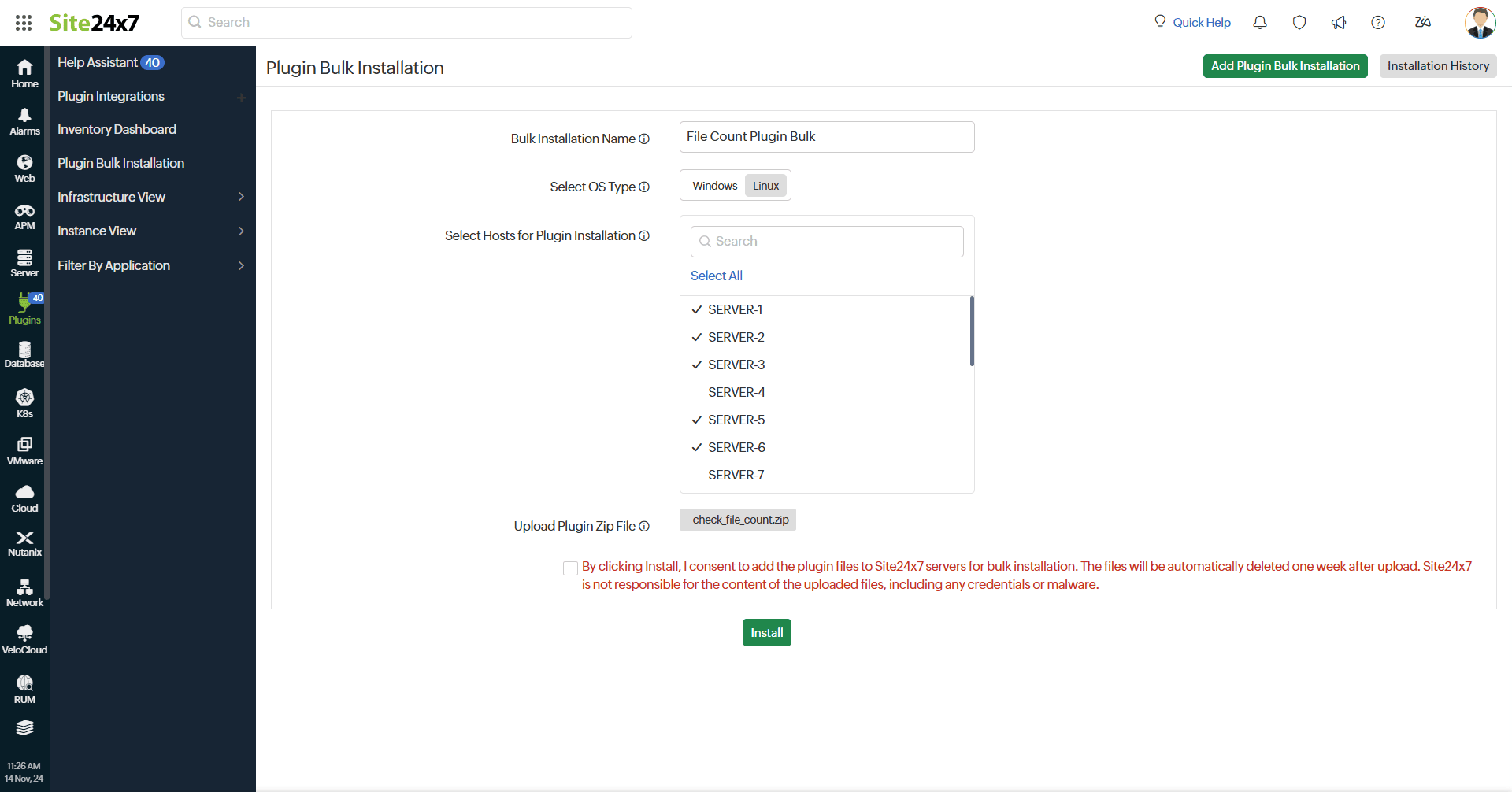
Check installation status
You can also check if the installation has succeeded, failed, or is partially complete from the Installation History tab.
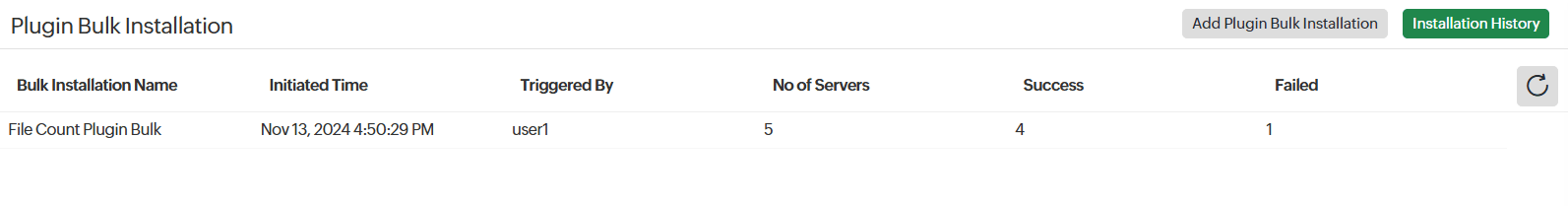
Try out the new feature today and let us know your feedback in the comments section.
Happy monitoring,
The Site24x7 team
Like (1)
Reply
Replies (0)