by Grace Nalini
Hi there!
We're elated to announce that Site24x7's Kubernetes monitoring is extending its support to track your resource quotas for your namespaces.
Monitoring resource consumption in Kubernetes is highly crucial for ensuring peak performance and preventing any unforeseen resource shortages or excessive usage. Site24x7 offers advanced monitoring of Kubernetes resource quotas, providing comprehensive insights into resource allocation across namespaces and keeping you updated on quota utilization in real time.
Why does it matter to track resource quotas?
Resource quotas are essential in Kubernetes to prevent namespaces from exceeding limits on CPU, memory, and storage usage. Monitoring these quotas helps maintain workload balance, enhance performance, and prevent infrastructure disruptions.
KPIs that we track
Our monitoring solution allows you to keep tabs on the following critical resource quota metrics:
- CPU and memory usage: Track CPU and memory usage as well as requests and prevent overprovisioning or performance issues.
- Pods and services: Track the maximum number of pods, services, and secrets allowed within a namespace and ensure you stay within defined limits.
- ConfigMaps and secrets: Know how many ConfigMaps and secrets have been created compared to the quota.
- Storage requests: Stay updated on the highest number of storage requests and utilization percentages to guarantee optimized performance.
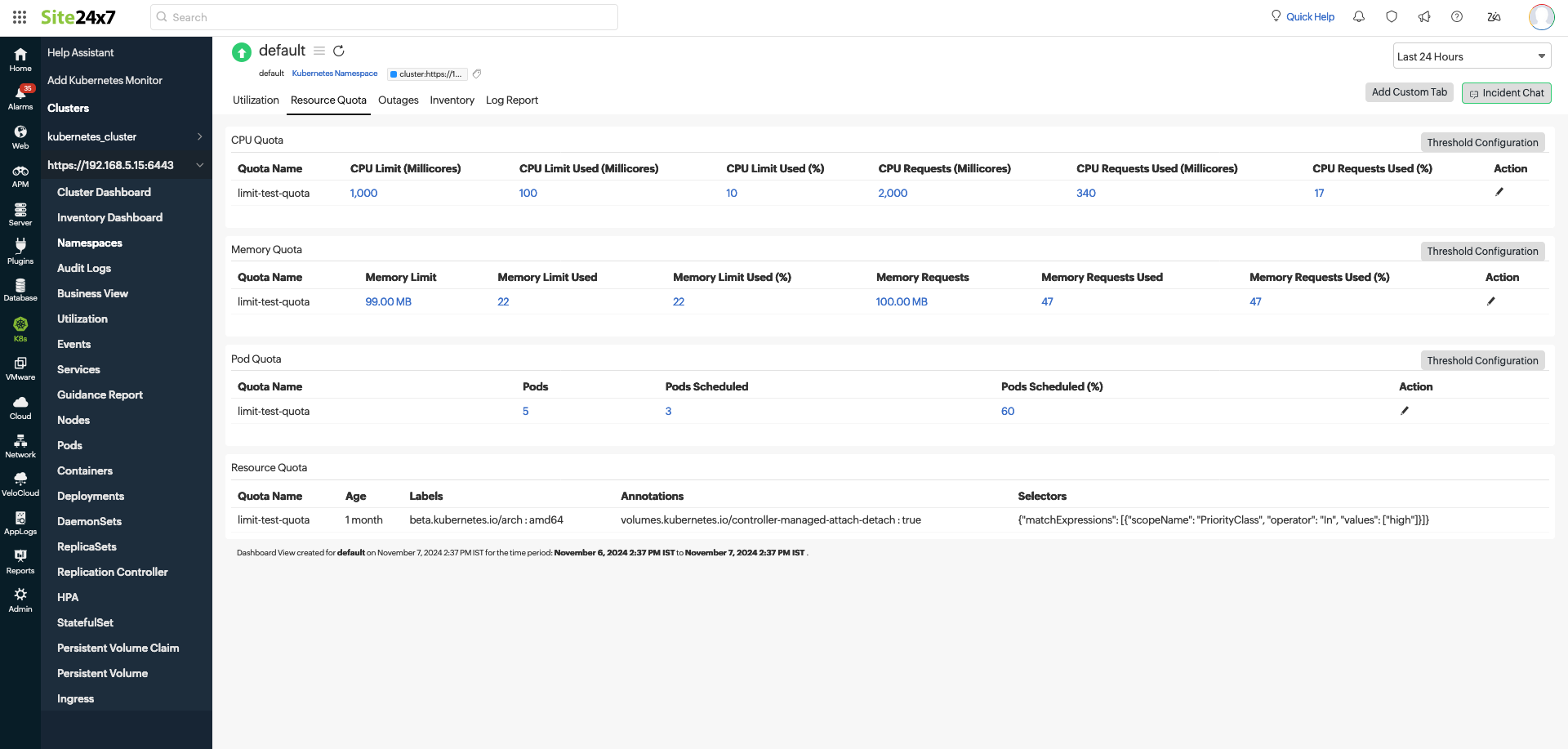
Supported agent versions
This feature is supported from Linux agent versions 19.8.0 and above.
How to get started
To keep track of your resource quotas, log in to Site24x7, navigate to Kubernetes, choose the cluster, go to Namespaces, select the specific Namespace, and then click the Resource Quota tab. Now, you will be able to view a user-friendly dashboard that offers up-to-date information on quota usage and status.
Unlock the potential of proactive Kubernetes resource management using Site24x7.
Get started today!
Happy monitoring!
Like (3)
Reply
Replies (0)