Track External Calls with Site24x7 APM Insight
Web applications of today have become more and more complicated. They not only interact frequently using internal calls (i.e., methods or functions that are executed within the application e.g.: framework classes like Struts or Spring) but also with external servers (i.e., servers that run on a different machine or port outside the application server) such as a MySQL database making them highly prone to lags and performance issues. So, dont you think it would be great if you could track these calls and understand how they impact the performance of your application?
Using Site24x7 APM Insight, you can do just that and more. To track external calls made by each one of your transactions, all you need to do is run a trace on that transaction. This will provide you with a detailed report on all the internal as well as external components your transaction has interacted with.
Site24x7 provides you the ability to track external calls of applications running on a variety of different platforms such as:
- Java
- Microsoft .NET
- PHP &
- Ruby
Lets look at an example of how using Site24x7 APM Insight you can track external calls and get detailed performance reports for a Java application.
Example:
First step is creation of a new trace. Traces are created automatically whenever one of three conditions are met.
- The response time taken by the transaction call exceeds a preset threshold. By default this value is 2 seconds.
- The number of external calls made within the transaction exceeds a preset threshold.
- An exception occurs during the transaction call.
The trace for the transaction just performed will show up in your traces tab of the application being monitored.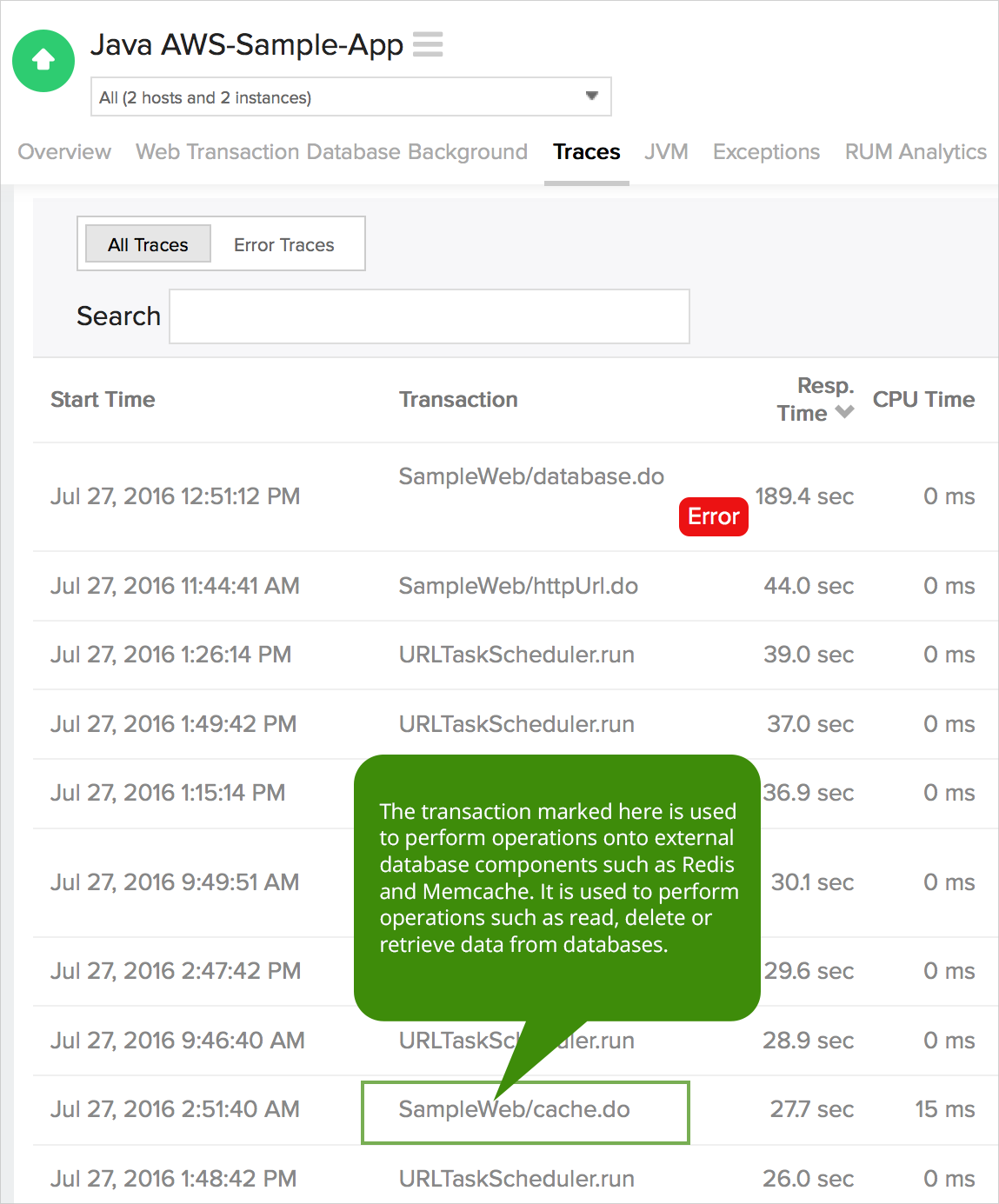
Clicking on the trace will take you to a popup screen which will give you a more detailed view of the trace being performed.
[caption id="attachment_3544" align="alignnone" width="1092"]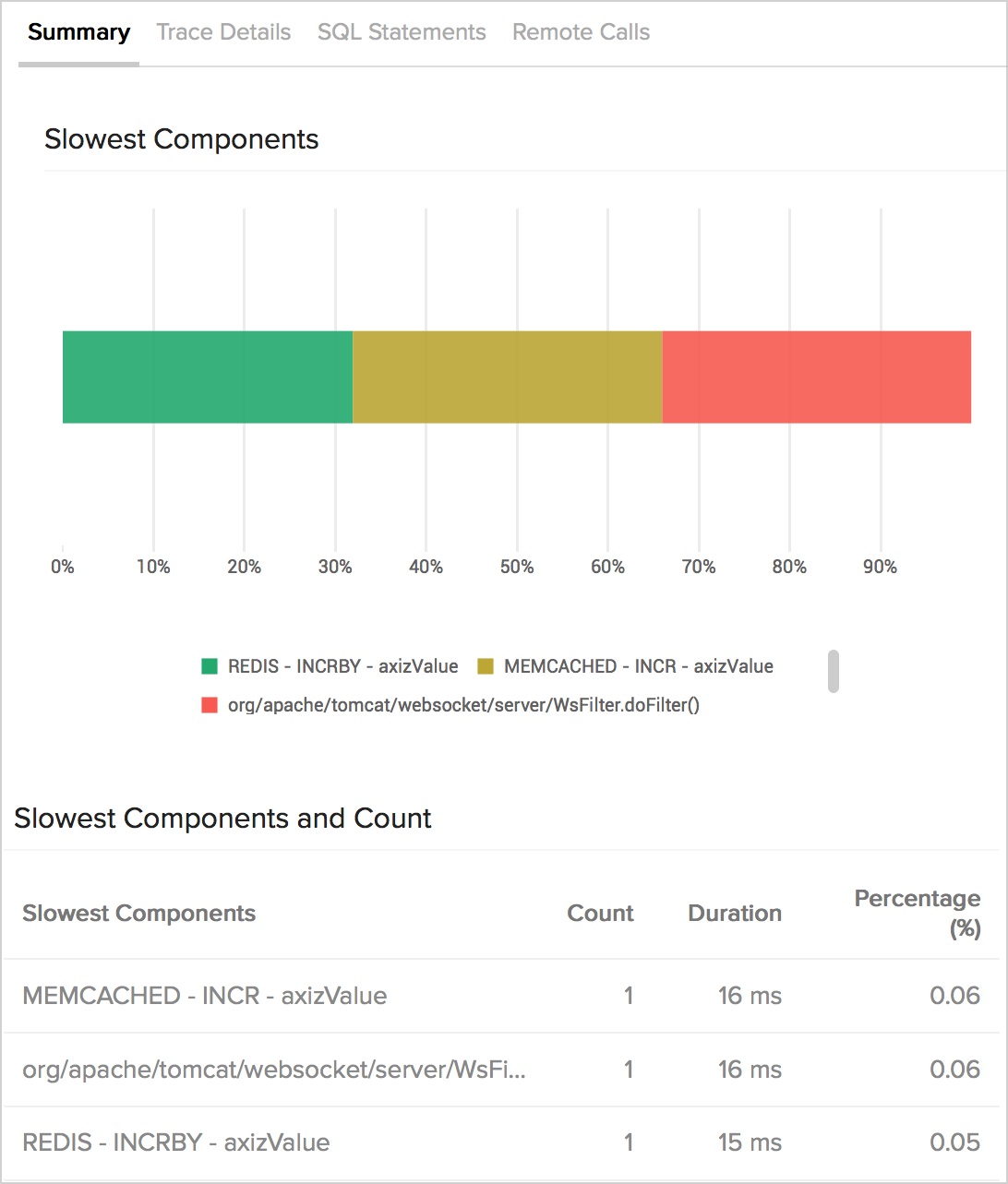 The trace clearly shows which components are the slowest and how much time is being spent per transaction on each component.[/caption]
The trace clearly shows which components are the slowest and how much time is being spent per transaction on each component.[/caption]
The external calls and their total count can also be seen in the summary tab of the popup.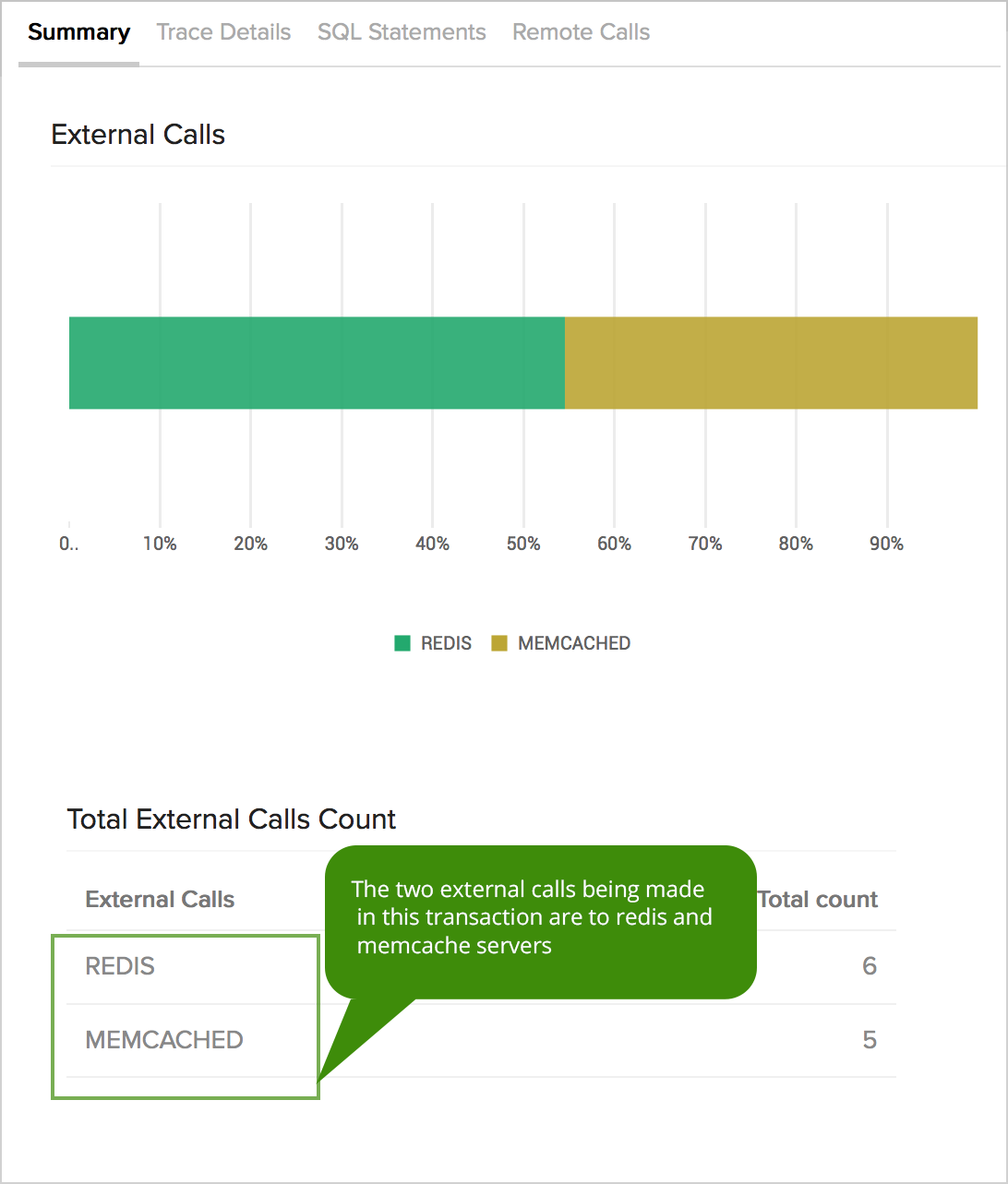
Finally, navigating to the Remote calls tab will show you what were the individual remote calls made under each external call. Also how many calls times that particular remote call was made.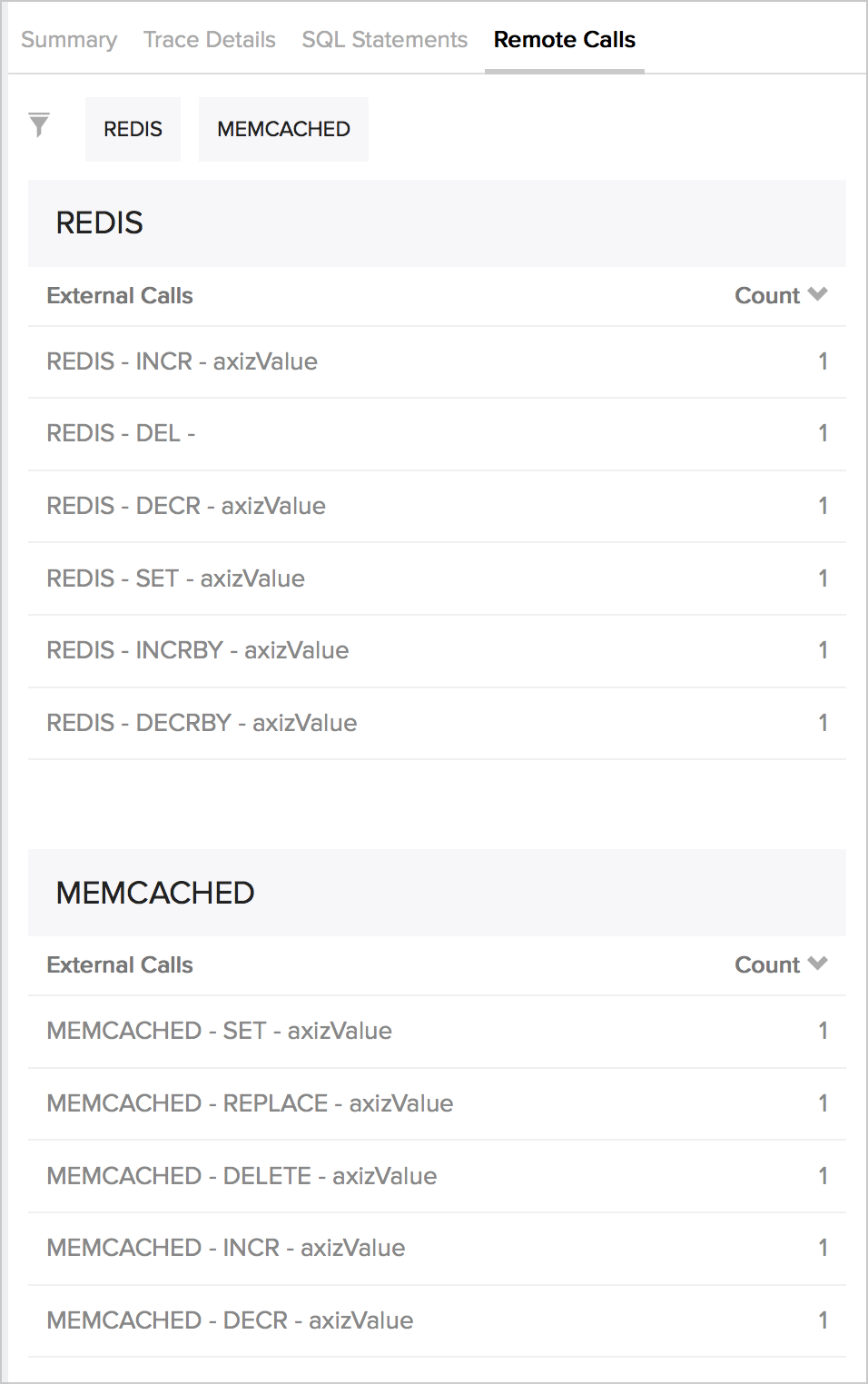
Ready to take your Web monitoring to the next level and add Site24x7 APM Insight to your IT monitoring and troubleshooting arsenal? Sign-up for a free Site24x7 trial account! Want to share your Web monitoring strategy with your IT peers? Visit our Site24x7 community Forums!
Happy Monitoring with Site24x7!