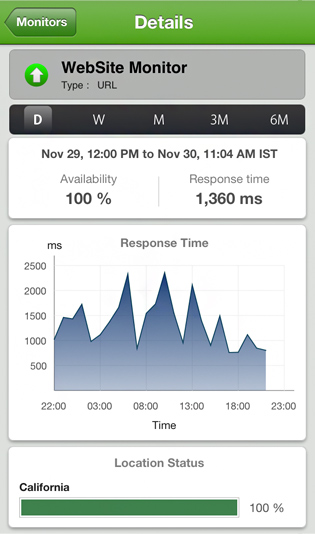Response Time Graphs, Role based access added in the latest version of Site24x7 iPhone app
Site24x7 app for iPhone lets you to stay current about the status of your Monitors even when you are going places.
The app has seen lot of functionality updates and improvements recently. The UI has become more intuitive. And here are the list of updates.
Response time graph in monitor details pages - Find out when the response time of your Monitor peak or identify the time periods when it is optimal. The graph can be generated for varying time periods such as a day, a week, a month, 3 months or 6 months. Now taking informed decisions on the move has become easy.
Improved role based access restricts crucial user actions -~ With this enhancement, only those users who have sufficient user permissions will be able to do crucial tasks like adding a Monitor or deleting a downtime etc.
Sign in automatically even if you have closed the app - This will make sure you do not go through the sign in process each time you access the app.
Auto refresh when the app comes from background to foreground - If you are accessing Site24x7 app after working with other apps, the status of the Monitors will update automatically. Yes, we understand it is painful to update every time and people often forgot to refresh.
Make sure you have upgraded to the latest version of~ Site24x7 iPhone App !
Read more about our iPhone app here or directly download the app from the Apple App Store.