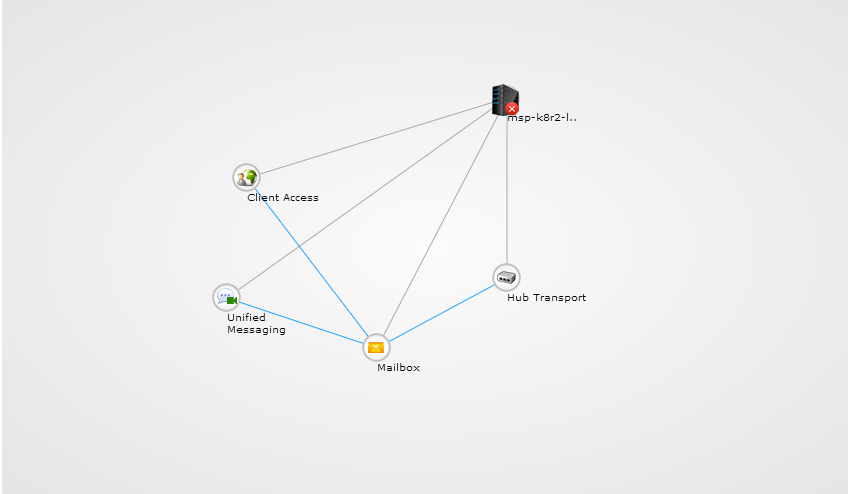Put your Exchange Servers woes to rest 24x7!
“The Exchange Server is down!”~Doesn't~the very mention of this send shivers down your spine? We understand the critical role the Exchange Server plays in your business and how any downtime can be nothing less than a nightmare.
Is it really as bad as it sounds?
Exchange Server downtime can impact business operations, this can get further complicated when the IT admins struggle to pin point why or where the slowdown occurred. An ideal way to address downtime concerns is to start the resolution at the earliest.
Site24x7 Exchange Server monitoring
Among our customers, we noticed that they monitored the exchange servers by using our server monitoring agents. So, we decided to upgrade our monitoring arsenal by including a dedicated and a comprehensive exchange server monitoring feature for users who struggled to maintain the exchange server uptime always.
Read along to see the various exchange roles that Site24x7 monitors to ensure optimum performance.
MS Exchange monitoring on a microscope
There are various roles that define an MS Exchange server infrastructure, and monitoring these roles is a fundamental step in maintaining its uptime.
Exchange server roles relevant to an organization:
- Mailbox
- Hub Transport
- Client Access
- Unified Messaging
- Edge Transport
What do these roles mean?
A sneak peak into these roles:
- The Mailbox server role hosts mailbox and public folder databases, along with hosting the offline address book.
- Hub Transport provides all mail transmission within the organization and is responsible for delivering messages to a recipient's mailbox.
- A Client Access server must be deployed to support clients like Microsoft Outlook Web Access, Microsoft ActiveSync clients, POP3, and IMAP4 protocols
- The Unified Messaging role enables users to receive voice messages, faxes, and e-mails in their personal Exchange mailbox.
- Edge Transport Services handle all Internet-facing, inbound, and outbound mail flow and provide protection against spam.
How do I choose the right monitoring solution?
The right Exchange monitoring solution should be able to represent all the various Exchange roles that are configured on different machines in a simplified graphical view. This will help you easily understand which role is installed in which instance, simplifying usability.
It should present an in-depth analysis of the availability and performance of Microsoft Exchange Server at one glance. The Exchange performance monitoring solution should also give you the flexibility of mobile access with notifications so that you can keep a tab on the Exchange performance by using your handheld device.
Site24x7 exchange monitoring provides all these critical features that define the right monitoring solution and removes complexity in monitoring, reducing your exchange headache.
So, go ahead, track these roles, and become an Exchange superhero!
Sign Up now for a fully functional 15 day FREE trial.