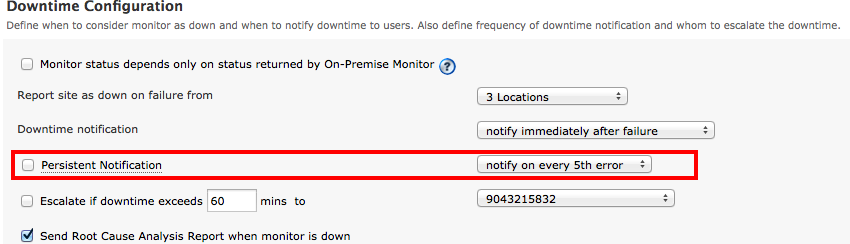Persistent Notification: Ensuring Outages Are Recognized and Resolved
The IT team always seems to have their hands full – installing and maintaining servers, monitoring websites and web applications, fielding and resolving issues or taking care of other business activities. In short, people in the IT department are busy. That’s obvious.
What’s not so obvious in that sea of activity is any single, specific outage. How do you make sure your team is aware of a particular outage, so it doesn’t get overlooked and lost in the myriad of other routine tasks? How do you ensure the issue is resolved without delay? By setting Persistent Notification for your monitor.
Think of Persistent Notification as your “snooze alarm” for a task at hand, sending alert notifications at regular intervals to the designated contact email addresses or phone numbers until the related monitor is “up.”
Persistent Notification can be configured under Advanced Configuration > Downtime Configuration > Downtime Notification > Persistent Notification.
Setting the Persistent Notification Time Interval
Choose your own time interval to send Persistent Notification alerts. Interval options range from “notify on every error” to “notify on every 5th error.” The error count will be decided by the poll frequency you set.
For example, let’s say you set the poll interval to 5 minutes and the Persistent Notification interval to “notify on every 3rd error.” Then you or the designated team member(s) will get alert notifications every 15 minutes, until the associated monitor status becomes available.
Now set your Persistent Notification and rest assured that your IT team will always be reminded of the task at hand.