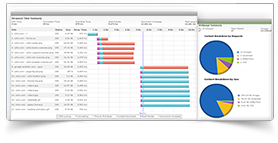New in Site24x7: Analyze Your Web Pages with a Real Browser
We are glad to announce that we have updated our Site24x7 service. This update includes following new features and enhancements such as:
- Analyze Web Page is now rechristened as Web Page Analyzer. The Web Page Analyzer now supports monitoring from multiple geographical locations. We will slowly roll this out across all our monitoring locations.
- Screenshots to confirm downtime or problem in website.
- Run traceroute analysis from the actual location from which the error was reported, hence facilitating more meaningful error analysis.
- Get in-depth details such as DNS, Connection time, First and Last Byte and Throughput of your website.
- Site24x7 Reports have been revamped. The Summary Report, Response Time Report, Downtime Report, Outage Report and Busy Hour Report have been improved by introducing line graphs and area charts.
- Multi-user login option has been included for Professional account users
- The tools section of the website now sports more social features by providing easy to use, share on Twitter and Facebook buttons. The results from these tools are saved on our servers so the reports are accessible at any time.
- Webmasters and even consumers can check the validity of a website's Security Certificate (SSL).
- Two new monitoring locations added – Phoenix (USA) and Montr�al (Canada).
So let me now get into the details of these features.
Analyze Web Pages from Multiple Locations Using a Real Browser
We have improved our Web Page Analyzer (previously known as Analyze Web Page) such that it not just downloads the entire components of your website, but also renders them using a real browser. This response time is then displayed along with individual component details, file sizes, status and loading time of individual components. This gives you a clear picture of how well your website renders enabling you to identify and troubleshoot components which cause response time to increase. Another best thing is that you can now analyze your web pages from multiple locations.
Screenshots to confirm downtime or problem in website
With the website monitoring component, we have gone one step ahead by improving reporting when there is a downtime or trouble. We will now show you a screenshot from a real web browser to confirm the downtime or error.
Granular Data for your Website Monitor
Now for every website you monitor, you can find key component data such as DNS Time, Connection Time, First Byte Time, Last Byte Time and Average Value under response time.
- DNS Time – Time taken by our monitoring server to resolve DNS server
- Connection Time – Time taken by our monitoring server to connect to your server
- First Byte Time – Time taken by our monitoring server to receive the first Byte from your server
- Last Byte Time – Time taken by our monitoring server to receive the last Byte from your server
Run Traceroute Analysis from your selected primary Location itself
Whenever a downtime is detected from a monitoring location, Site24x7 will perform a traceroute analysis of your website from that particular monitoring location. This would enable you to quickly identify if there is any performance issue within your ISP network and take corrective steps.
Tools section just got social by introducing Twitter and Facebook buttons
Gain credibility for your website by sharing website’s uptime and availability via social media such as Twitter and Facebook. We also provide you with a permalink with which you can share the results of your test. You can also email it to your customers.

Share your website uptime and availability
Ensure Safe Environment for Your Customers
One of the common phishing attacks happen with expired or fake SSL Certificates. As it has become easier for hackers easily obtain fake SSL Certificates, it becomes your responsibility to ensure that you check the whether the website you are about to conduct business is safe and secure. Our tool will help you to check for the validity of the website SSL certificate and inform you if there is any problem with the certificate.
Interested to try out these features? Sign up for a 15-day free trial now.