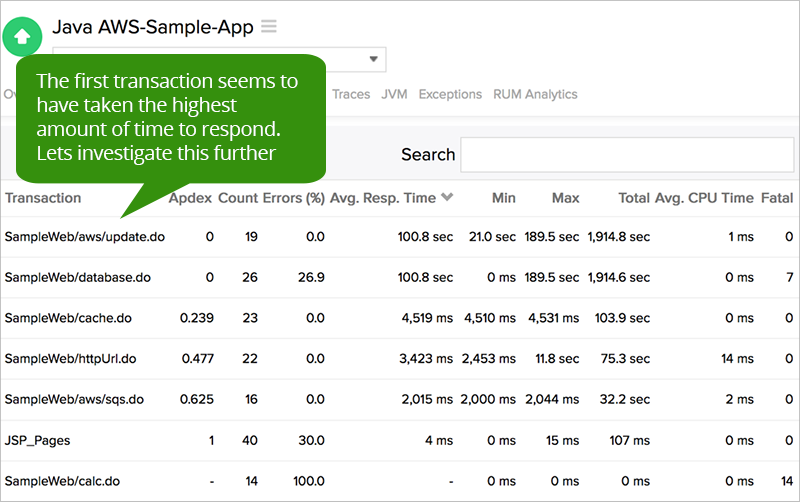[New feature] Investigate graph spikes using APM Insight
At Site24x7, we have always developed~ tools which allow DevOps in getting to the root cause of an issue in the most efficient way. To increase this efficiency further, we have introduced a new feature in our application monitoring tool APM Insight called graph spike.
Introducing graph spike
Graph spike is a feature that enhances application monitoring capabilities to the next level. The feature~allows users to select a time period during which they had experienced application performance lag and drill down to the component that is causing the issue. Users can simply click on a point in any graph that needs to be~investigated further and the~view shifts~to show all the transactions that have occurred in a 30 minute window of the time period selected. All the queries, commands and operations that took place during this window are also highlighted. Additionally, the~longest running query can be pinpointed and proactive actions can be taken before further user experience is impacted.
Let's take an example to understand this further.
Example
Let's say a customer is experiencing application response time lag~and~decides to investigate what is the root cause for this performance degradation.
[caption id="attachment_3720" align="alignnone" width="1897"]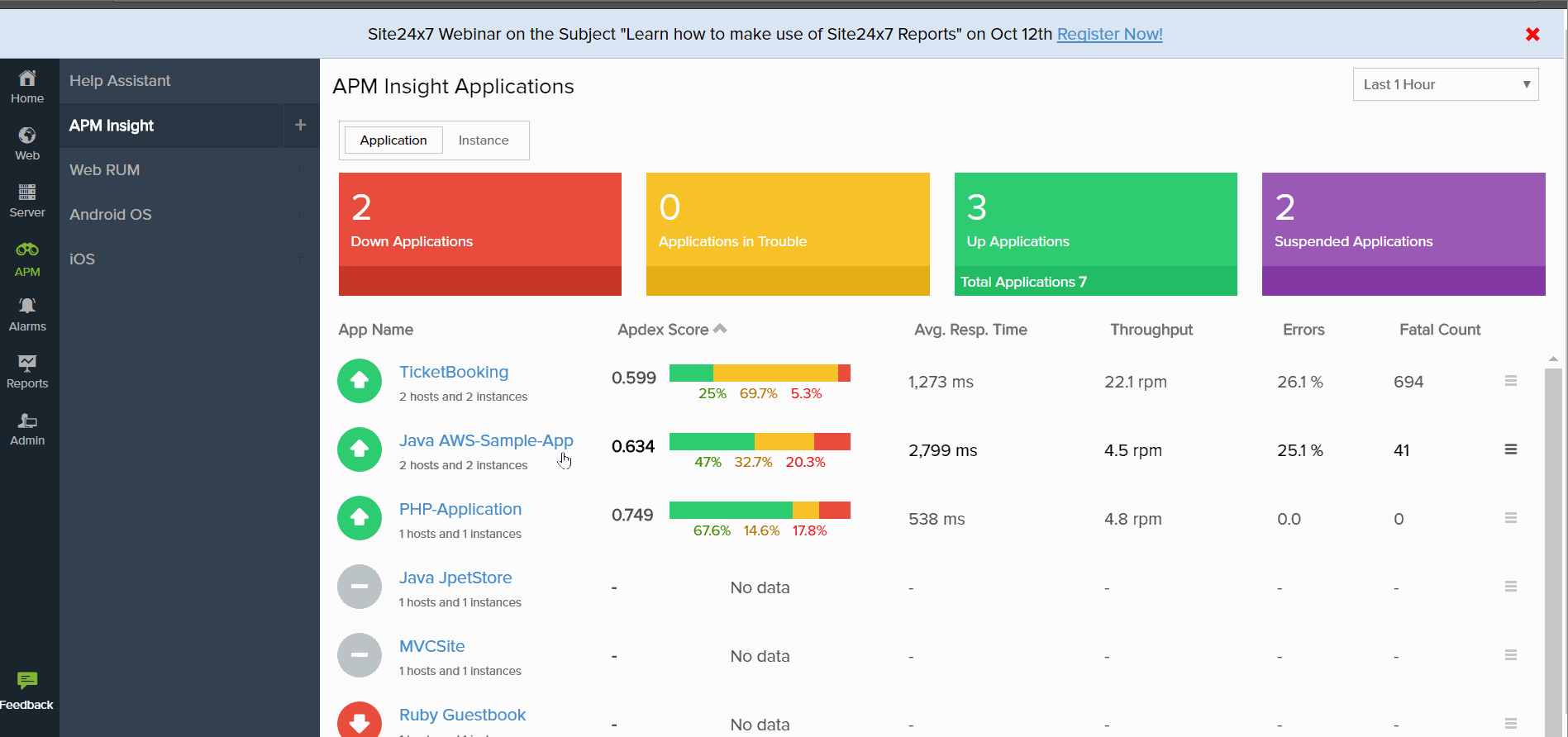 Click on the point in graph we want to investigate further. This will take you to the web transaction dashboard for that particular time period. In the above example, we select the point in graph were the response time at 11-Oct-16 is close to 47 seconds.[/caption]
Click on the point in graph we want to investigate further. This will take you to the web transaction dashboard for that particular time period. In the above example, we select the point in graph were the response time at 11-Oct-16 is close to 47 seconds.[/caption]
To investigate further, click on~the transaction trace with the highest response time.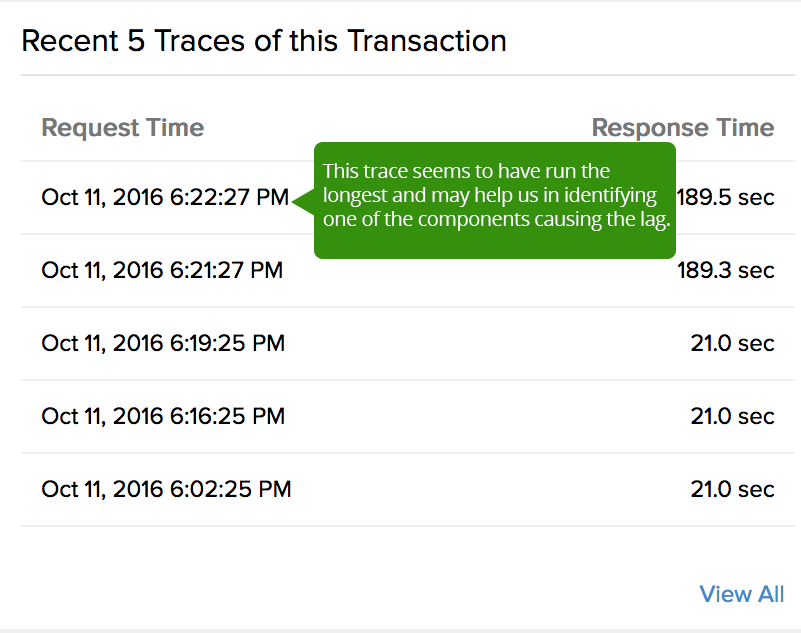
Finally, the trace window will show us the component taking the longest time.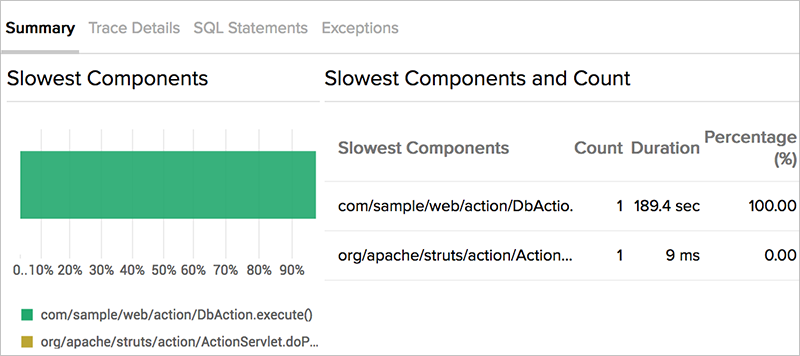
Conclusion
There is only so much one can do to proactively ensure application issues do not arise. Truth is they will always be around and it is of utmost importance that you have an application monitoring solution that can help you when it does occur.
Using Site24x7 graph spike and other features in APM Insight, you can get to the root cause of any application performance issue. This will help you in re-actively solving it and proactively ensuring the same issue does not plague your application~again.
Ensure your applications perform optimally, sign up for a free 30-day trial.