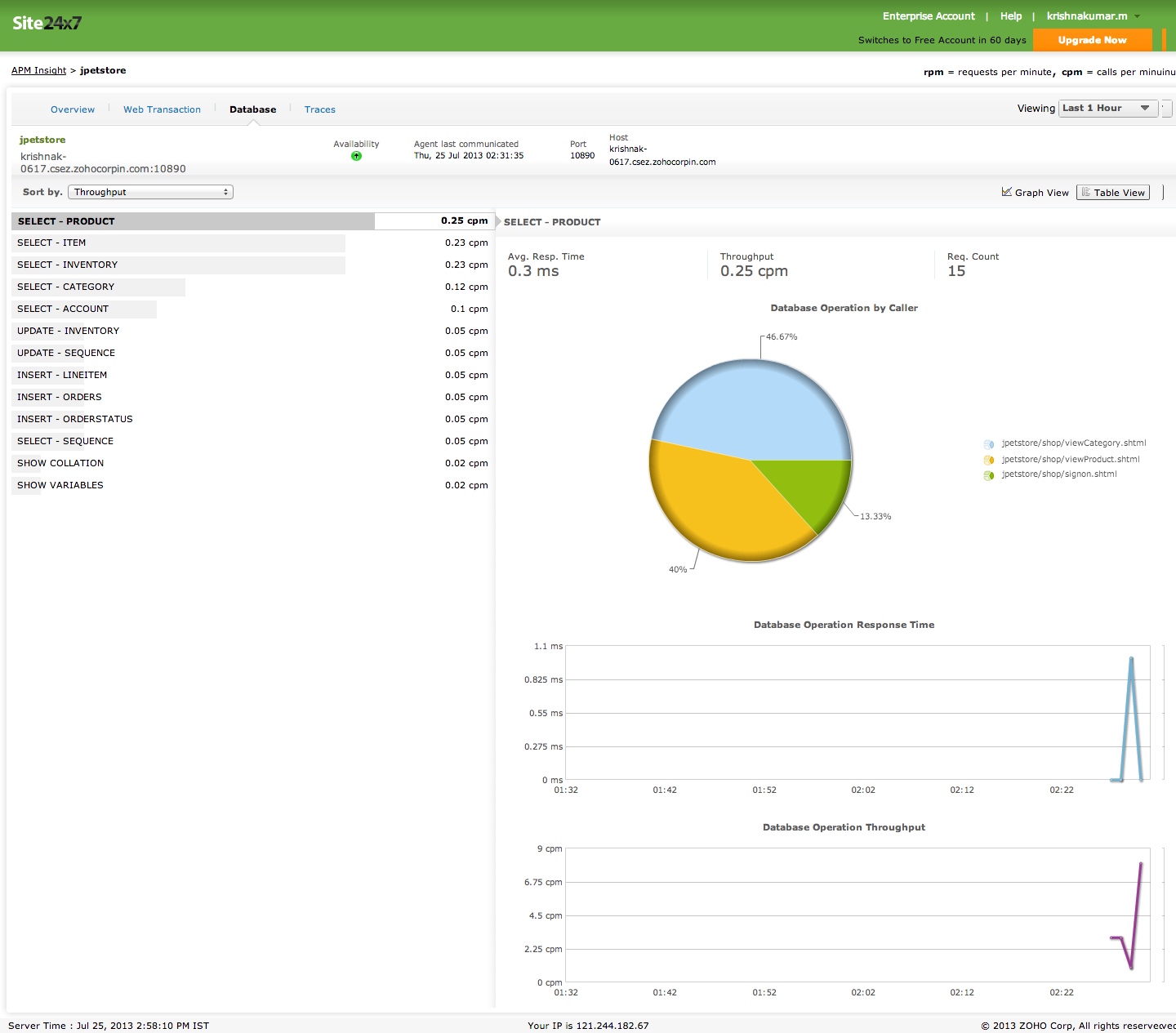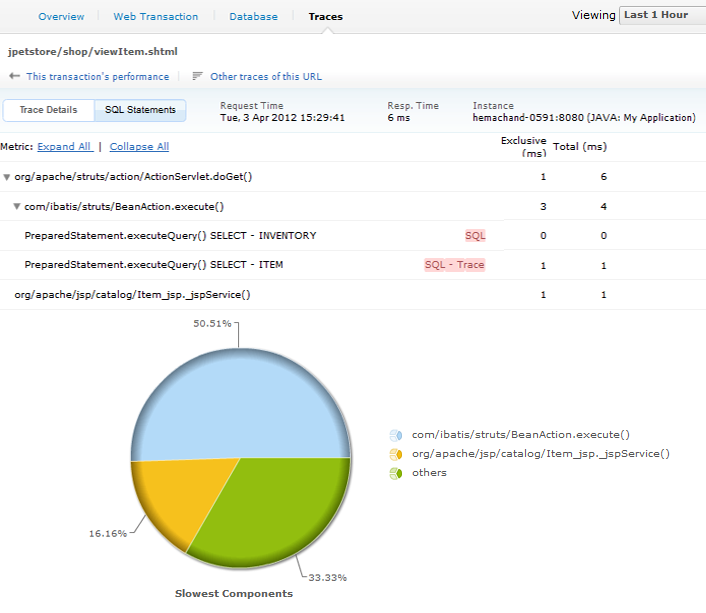IT Best Practices: Troubleshooting problems with SQL queries
When Web applications slow down, you are the first line of defense dealing with user complaints. Did you know that Web performance issues and bottlenecks are traced back to database issues in over 50% of the cases? Unfortunately, when you are trying to troubleshoot problem with your back-end databases, developers will point the finger to DBAs (problem is in the “database”), while DBAs will immediately respond back with “buggy code”, leaving you in the middle without clear answers.
Site24x7 can help! Site24x7 APM Insight gives you deep code-level visibility into how your applications behave (from the moment a user clicks until each transaction is completed) so you can easily isolate root cause of the problem, and who needs to address it. With Site24x7 APM Insight you will know the exact slow SQL statement (with parameters invoked by the app code) that is slowing down your Website, or pin-point a problem back to the database that should be addressed by your DBAs.
Here are some quick guidelines to help you get started
- Download Site24x7 APM Insight agent
- Deploy it in your application instances
- Automatically collect deep code-level information across Java, .NET or Ruby applications
Once everything is up and running you can easily access detailed information for Web transactions, databases and traces, as shown below
For example, go into “Database” tab. In this case there is a problem in your Database (too many indexes) that DBAs need to address. The Symptoms? INSERT, UPDATE and DELETE statements take a long time to run, but SELECT queries against the table are OK.
You could also troubleshoot other DB problems like fragmented indexes with Site24x7. In that case, all queries would consistently take longer to return results.
Similarly, rely on Site24x7 APM Insight to isolate performance problems in the application code, which should be addressed by your development counterparts. Examine the “Traces” tab. In this example you can see a slow SQL query and the parameters invoked at execution time. Now, properly armed with that information you can discuss with your Web development team how to fix it.
In summary, Site24x7 APM Insight will give you complete visibility into:
- Transaction Traces
- Database Response Time by Operation
- Underperforming code methods
- Application response time broken by tier
- Application Throughput
- End-User Satisfaction in 3 easy to understand Apdex Scores levels (Satisfied, Tolerating and Frustrated) and much more.
So what are you waiting for? Sign-up for a free trial of Site24x7:~ Powerful and cost-effective SaaS Web performance monitoring services.
No credit card needed. No long-term commitment. Instant value and results!