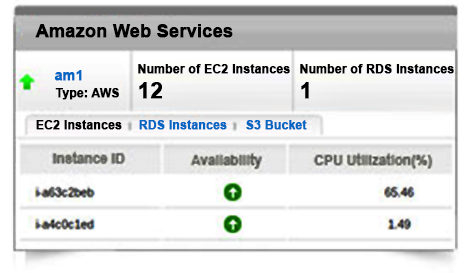Choosing the right AWS instance for your needs.
Amazon Web Service (AWS) has helped transform the business landscape. Where once many businesses were restricted by their hardware and resource capabilities, AWS and other cloud platform providers have helped remove the shackles inhibiting businesses and facilitate growth.
Despite the seeming simplicity and clear advantages of~ cloud monitoring and cloud computing however, reaping its benefits requires thought. Knowing how much RAM and CPU power the server you’re using has, the region the server is physically present in and the operating system running on that virtual computer are key to getting the best results.
Amazon calls these virtual computers “instances” and it is these that users rent (via the Amazon Elastic Compute Cloud (EC2) to run computer applications. Aimed at making web-scale computing easier, instances can be bought and terminated quite literally within an “instant” making it simple to select the memory configuration, CPU and instance storage needed to run each and every application well.
These~building blocks for AWS cloud computing replace the need for the hefty up-front capital expense of hardware and common problem of either over-investing or under-investing and risking performance. Grouped into 10 families, they include first and second generation Standard instances, High-memory, High-CPU, Cluster Compute, Cluster GPU, High I/O, High Storage, High Memory Cluster and t1.micro and are sold as a kind of “pick and mix”. This enables you to flexibly match your “instance type” to usage patterns such as:
Unpredictable workloads
Some workloads may be predictable and others like a new product website or a social game unpredictable. For unpredictable workloads, Amazon EC2 On-Demand Instances combine optimum flexibility with low hourly prices. You can request compute services on-demand to closely match AWS resources to your application’s usage requirements, and pay only for what is used. Pricing in all cases is dependent on the operating system running on that instance and the Region.
Steady workloads
If, for example, you have business applications with a consistent number of users and data or established websites with stable usage patterns, you can save money by buying Amazon EC2 Reserved Instances. This~can save you up to 69% compared to standard Amazon EC2 pricing making it a great way to keep costs low.
Spiky workloads
Some workloads such as eCommerce sites experience “spiky” loads that vary depending on the season, time of day or day of the week. For these, it is recommended you balance On-Demand resources for unpredictable spikes with Reserved Instances for predictable loads to help keep costs down.
If you’re flexible on when your application runs, you can bid on unused Amazon EC2 compute capacity. These are called Spot Instances and are the least expensive way to run Amazon EC2 instances. Spot Instances are complementary to On-Demand Instances and Reserved Instances and allow you to run those instances for as long as your bid exceeds the current Spot Price.
That said, it is important to note that your application must be designed to make best use of these flexibility provided by AWS.
~An added benefit of Amazon instances is that you can pay by the instance hour. This makes it easy and inexpensive for developers to perform test applications on different instance families and types. It also makes it possible to determine the best instance type to launch test instances and benchmark your application.
In all cases you can have a maximum of 20 On-Demand or Reserved Instances and 100 Spot Instances per region and increase or decrease the number of “instances” flexibly and securely within minutes. This puts an end to the hassle, cost and time-consuming task or ordering, paying for, installing and configuring hardware in-house and gives every business the agility they need to succeed.