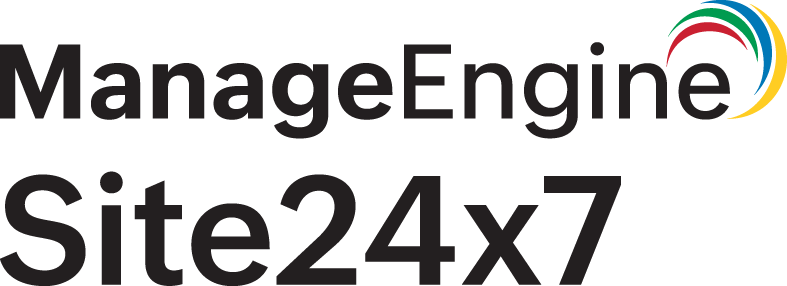Data collected in Real User Monitoring (RUM)
This document outlines all the key data fields collected by Site24x7's RUM.
Each data point helps you analyze performance bottlenecks, diagnose issues quickly, and optimize the user experience across different browsers, devices, and network conditions.
Use this reference to understand what information is being collected, where it comes from, and how it contributes to your monitoring insights.
User Session data
| Field | Description | Source | Reference link |
|---|---|---|---|
| uid | The custom userId set via an API | Custom API | Custom API: userId |
| guid | The auto-generated userId used if the uid is not set | Site24x7 | - |
| session_id | The auto-generated session ID stored in cookies to identify unique users and sessions | Cookie | Session data collection |
| ip | The captured origin IP address used to extract geolocation data.
Note
IP data is not stored by default; it can be stored by enabling IP configuration. |
X-Forwarded-For header | X-Forwarded-For |
Geolocation data
| Field | Description | Source |
|---|---|---|
| country | The country derived from the IP address | IP geolocation |
| region | The region derived from the IP address | |
| city | The city derived from the IP address | |
| isp | The ISP derived from the IP address |
Environment data
| Field | Description | Source | Reference link |
|---|---|---|---|
| device_view_port | Calculated from the browser window dimensions | window.screen | Window Screen API |
| devicememory | The user’s device memory | navigator.deviceMemory | Device Memory API |
| device_connection | The user’s network connection type | navigator.connection.effectiveType | Connection type |
| device | The user's device type | User agent | - |
| browser | The browser name | User agent | - |
| browser_version | The browser version | User agent | - |
| bot | The identification of the bot or crawler | User agent | - |
| environment | The custom environment set via an API | Custom API | Custom API: environment |
Transaction data
| Field | Description | Source |
|---|---|---|
| txn | The path and query of the current page | document.location and window.location |
| full_txn | The complete page URL | |
| domain | The origin of the current URL (the protocol and hostname) | window.location.origin |
| http_status | The HTTP status of the network request | Fetch or XHR API response |
Error data
| Field | Description | Source |
|---|---|---|
| file | The script file where the error originated | window.onerror and window.onunhandledrejection |
| url | The full URL of the error's source file | |
| type | The error type (e.g., TypeError or PromiseRejectionEvent) | |
| message | The error message describing the issue | |
| function | The name of the function where the error occurred | |
| line | The line number in the script file where the error occurred | |
| column | The column number in the script file where the error occurred | |
| trace | The call stack at the point where the error occurred | |
| user_trace | The breadcrumb trail of user events leading to the error (e.g., events like click and load) | DOM events |
Web Vitals data
| Field | Description | Source |
|---|---|---|
| lcp_element | The largest contentful element in the viewport | PerformanceObserver (largest-contentful-paint entry) |
| cls_element | The element that caused the highest layout shift | PerformanceObserver (layout-shift entry) |
| fid_element | The first interacted element causing the input delay | PerformanceObserver (first-input entry) |
| fid_event | The event type triggering the first input delay | PerformanceObserver (first-input entry) |
| inp_element | The element interacted with for Interaction to Next Paint measurement | PerformanceObserver (event-timing entry with interactionId) |
| lcp | Largest Contentful Paint: The time it takes for the largest content element to become visible in the viewport | PerformanceObserver (largest-contentful-paint entry's startTime + renderTime) |
| cls | Cumulative Layout Shift: The score representing the total of all unexpected layout shifts that occur during the entire lifespan of a page | PerformanceObserver (layout-shift entries' cumulative value) |
| fcp | First Contentful Paint: The time it takes for the first piece of content (text, image, canvas, etc.) to appear on the screen | PerformanceObserver (paint entry with the name as first-contentful-paint) |
| fid | First input delay: The time from when a user first interacts with a page (e.g., clicks a button) to the time when the browser is actually able to begin processing event handlers in response to that interaction | PerformanceObserver (first-input entry's processingStart - startTime) |
| inp | Interaction to Next Paint: The metric that assesses the overall responsiveness of a page to user interactions by looking at the latency of all discrete user interactions that occur throughout the lifespan of a page | PerformanceObserver (event-timing entries with interactionId) |
| ttfb | Time to First Byte: The time elapsed from the user initiating the request for a document to the first byte of the response arriving | PerformanceObserver (navigation entry's responseStart - requestStart) |
Performance metrics data
| Field | Description | Source |
|---|---|---|
| used_heap_memory | The amount of memory currently being used by the JavaScript heap | window.performance.memory.usedJSHeapSize |
| free_heap_memory | The estimated amount of free memory available in the JavaScript heap | (window.performance.memory.totalJSHeapSize - window.performance.memory.usedJSHeapSize) |
| rdt | Redirect time: The time taken for all redirects to be completed | window.performance.timing calculated as redirectEnd - redirectStart |
| dnst | DNS lookup time: The time taken to perform DNS resolution for the main document | window.performance.timing calculated as domainLookupEnd - domainLookupStart |
| cont | TCP connection time: The time taken to establish a TCP connection to the server | window.performance.timing calculated as connectEnd - connectStart |
| dlt | Download time: The amount of time it takes to download the requested content | window.performance.timing calculated as responseEnd - responseStart |
| drt | Document rendering time: The amount of time taken by the browser to parse the HTML and render the DOM tree | window.performance.timing calculated as domComplete - domLoading |
| prt | Page rendering time: The time taken to execute any additional logic after the page has finished loading | window.performance.timing calculated as loadEventEnd - loadEventStart |
| fbt | First byte time: The amount of time taken by the browser to receive the first piece of information for a request | window.performance.timing calculated as responseStart - redirectStart |
| nwt | Network time: The sum of the redirect time + DNS lookup time + TCP connection time + download time | window.performance.timing |
| bet | Back-end or server time: The amount of time taken by the application back end to serve the requested resource | window.performance.timing calculated as responseStart - requestStart |
| fet | Front-end time: The sum of the document rendering time + page rendering time | window.performance.timing |
| totalRT | Total response time: The sum of the network time + back-end or server time + front-end time | window.performance.timing |
| totalSZ | Total size: The estimated total size related to the resource | Calculated based on document.documentElement.innerHTML.length (for the main document) and the PerformanceResourceTiming entry (transferSize) |
| name | The URL of the resource being loaded | PerformanceResourceTiming entry |
| initiator | The type of element or process that initiated the resource request (e.g., link, script, img, or fetch) | |
| extension | The file extension of the resource (derived from the name) | Derived from the PerformanceResourceTiming entry name |
| cross_domain | The Boolean expression indicating whether the resource was loaded from a different origin | Derived from comparing the origin of the resource name with window.location.host |
| cached | The Boolean expression indicating whether the resource was retrieved from the browser's cache | PerformanceResourceTiming entry (transferSize is 0 or encodedBodySize is 0 and decodedBodySize is greater than 0) |
| duration | The total time taken to load the resource, from the start of the request to the end of the response | PerformanceResourceTiming entry |
| blocked | The time the request was blocked before it could be sent | PerformanceResourceTiming entry calculated as requestStart - connectEnd or domainLookupStart - fetchStart |
| sslt | SSL/TLS negotiation time: The time taken to perform the SSL/TLS handshake | PerformanceResourceTiming entry calculated as connectEnd - secureConnectionStart |
| size | The size of the downloaded resource | PerformanceResourceTiming entry (encodedBodySize) |
| ratio | Compression ratio: The ratio of the encoded size to the decoded size of the resource (if compression was used) | Derived from PerformanceResourceTiming entry (encodedBodySize / decodedBodySize) |
| start_time | The time at which the browser started fetching the resource | PerformanceResourceTiming entry (startTime) |
| domain_type | The categorization of the resource's domain (e.g., a CDN, 1st party, or 3rd party) | Derived from comparing the origin of the resource |
| res_type | The more specific type of resource |
Replay metrics
| Field | Description | Source | Reference |
|---|---|---|---|
| events | The user and browser events (click, scroll, load, unload, error, etc.) | DOM APIs | - |
| DOM Snapshots | The periodic snapshots of the DOM | window and document | - |