Vulnerabilities
Vulnerabilities helps you detect cybersecurity issues and weaknesses in your domains by scanning for Common Vulnerabilities and Exposures (CVEs). It uses data from client library versions and response headers to identify potential weaknesses.
It enables you to:
- Highlight publicly known vulnerabilities associated with your domain setup.
- Help prioritize remediation efforts based on the severity of the findings.
- Support compliance by surfacing issues aligned with common security standards.
By identifying risks early, you can reduce exposure and maintain a stronger security posture.
Use cases
- Proactive CVE detection enables timely patching, safeguarding systems against potential cyberattacks like ransomware.
- CVE identification helps detect outdated software components, ensuring smooth compliance during PCI-DSS security audits.
How to view CVEs for a domain
You can identify vulnerabilities by their CVE ID, a unique identifier in the CVE database.
To view a domain's CVE vulnerabilities:
- Log in to the Digital Risk Analyzer.
- Select the domain name to view its vulnerability details.
- In the left pane, select Vulnerabilities
 .
. - On the Vulnerabilities page, view the list of detected CVEs.
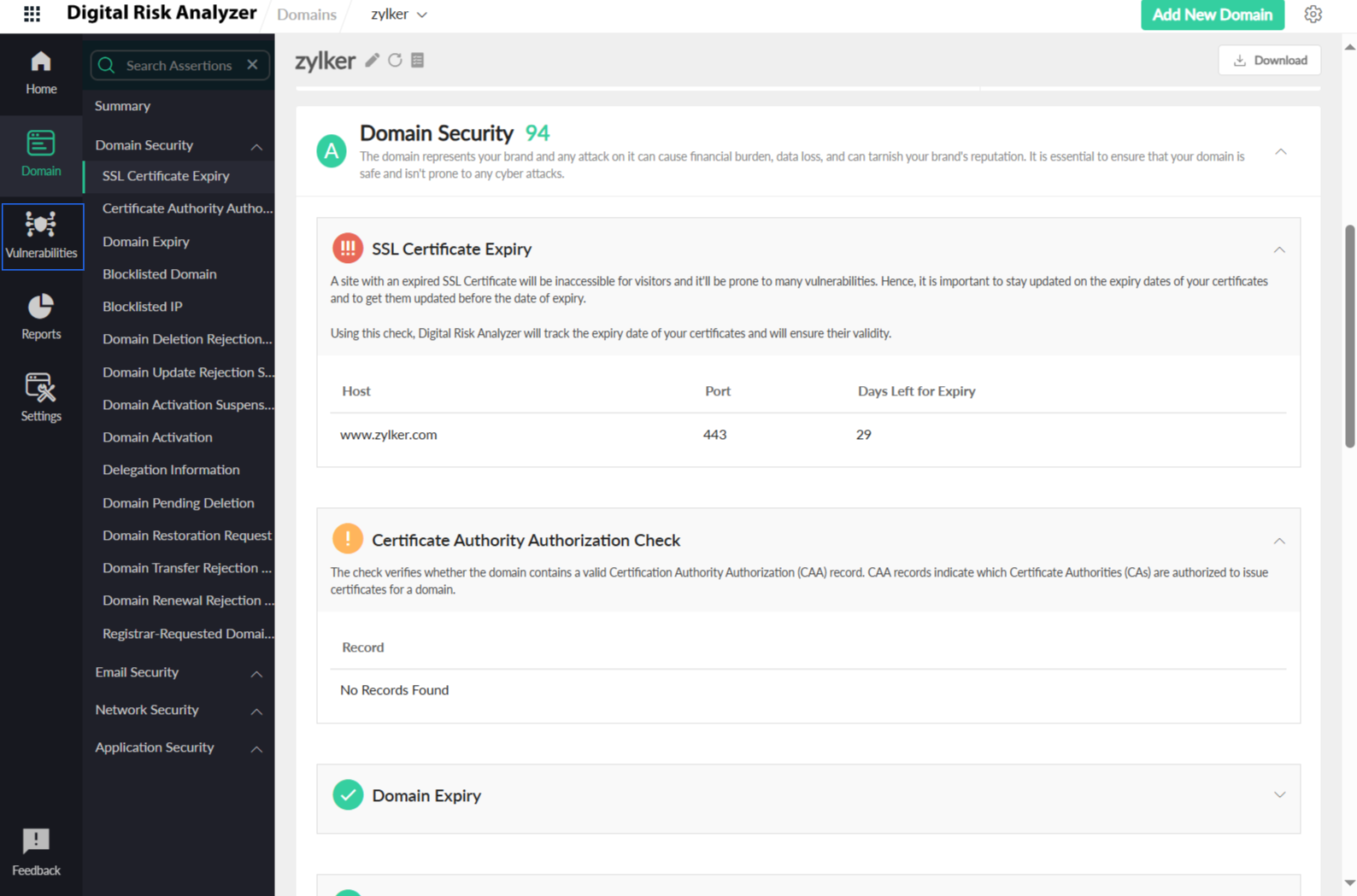
CVE information
Each detected CVE includes the following details:
- CVSS: Severity rating based on the Common Vulnerability Scoring System.
- CVE ID: Unique vulnerability identifier from the CVE database.
- EPSS (%): Exploit Prediction Scoring System probability of the vulnerability being exploited.
- Status: Vulnerability status as per CISA advisories.
- Published Time: Date and time when the CVE was reported.
- CWE: Identifier based on the Common Weakness Enumeration standard, which categorizes software weaknesses for better remediation.
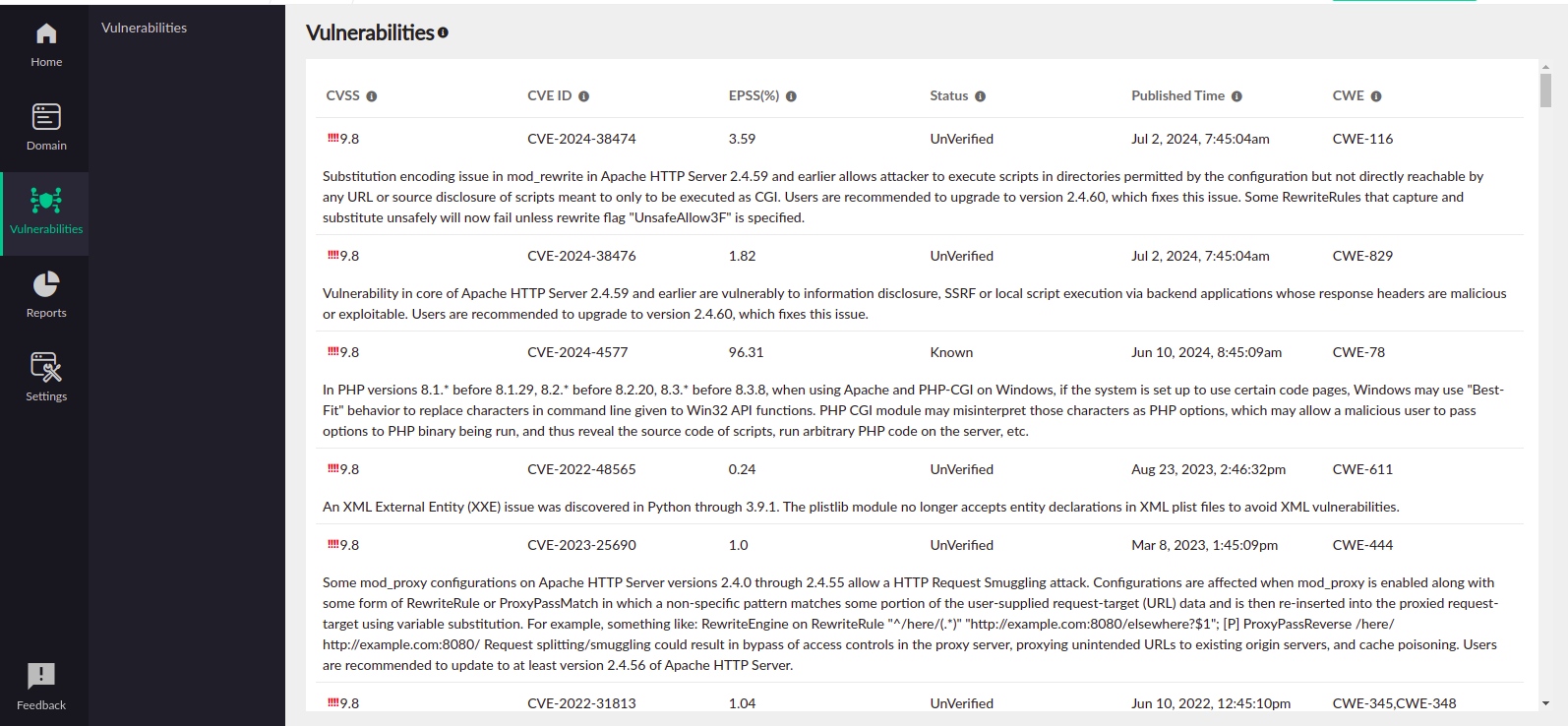
-
On this page
- Use cases
- How to view CVEs for a domain
- CVE information